- Fuel Tankers
- SF3330 AL
- SF3330_3A_10, 30 m3, 3 compartments, fifth-wheel 1150
- SF3330_5A_13, 30 m3, 5 compartments, fifth-wheel 1150
- SF3330_5A_04, 30 m3, 5 compartments, fifth-wheel 1150
- SF3330_5A_03, 30 m3, 5 compartments, fifth-wheel 1250
- SF3330_3A_08, 30 m3, 3 compartments, fifth-wheel 1250
- SF3330_5A_14, 30 m3, 5 compartments, fifth-wheel 1250
- SF3330_3A_07, 30 m3, 3 compartments, fifth-wheel 1250
- SF3330_3A_05, 30 m3, 3 compartments, fifth-wheel 1250
- SF3330_3A_04, 30 m3, 3 compartments, fifth-wheel 1250
- SF3330_3A_03, 30 m3, 3 compartments, fifth-wheel 1250
- SF3330_3A_02, 30 m3, 3 compartments, fifth-wheel 1250
- SF3330_3A_01, 30 m3, 3 compartments, fifth-wheel 1250
- SF3330_3A_06, 30 m3, 3 compartments, fifth-wheel 1250
- SF3330_4A_02, 30 m3, 4 compartments, fifth-wheel 1250
- SF3330_4A_03, 30 m3, 4 compartments, fifth-wheel 1200
- SF3330_4A_11, 30 m3, 4 compartments, fifth-wheel 1250
- SF3330_5A_11, 30 m3, 5 compartments, fifth-wheel 1250
- SF3330_5A_12, 30 m3, 5 compartments, fifth-wheel 1250
- SF3330 BG
- SF3330.4S_110, fifth-wheel 1250, 4 compartments
- SF3330.4S_113, fifth-wheel 1250, 4 compartments
- SF3330.3S_109, fifth-wheel 1250, 3 compartments
- SF3330.3A_101, fifth-wheel 1250, 3 compartments
- SF3330.4S_108, 30 m3, 4 compartments, fifth-wheel 1250
- SF3330.4S_103, 29 m3, 4 compartments, fifth-wheel 1250
- SF3330.4S_102, 30 m3, 4 compartments, fifth-wheel 1250
- SF3330.4S_101, 30 m3, 4 compartments, fifth-wheel 1250
- SF3330.4S_100, 30 m3, 4 compartments, fifth-wheel 1250
- SF3330.3S_51, fifth-wheel 1250, 3 departments
- SF3330.3S_50, fifth-wheel 1250, 3 compartments
- SF3330.3N, fifth-wheel 1250, 3 compartments
- SF3330.4S_50, fifth-wheel 1250, 4 compartments
- SF3330.4S_51, fifth-wheel 1250, 4 compartments
- SF3330.3S_103, fifth-wheel 1250, 3 compartments
- SF3330
- SF3330.4S_08, fifth-wheel 1350, 4 compartments
- SF3330.3S_15, fifth-wheel 1450, 30 m3, 3 compartments
- SF3330.4S_07, fifth-wheel 1250, 4 compartments
- SF3330.3S_13, fifth-wheel 1350, 30 m3, 3 compartments
- SF3330.3S_11, fifth-wheel 1450, 30 m3, 3 compartments
- SF3330.3S_10, fifth-wheel 1350, 30 m3, 3 compartments
- SF3330.3S_09, fifth-wheel 1250, 30 m3, 3 compartments
- SF3330.3S_08, fifth-wheel 1500, 30 m3, 3 compartments
- SF3330.3S_06, fifth-wheel 1250, 30 m3, 3 compartments
- SF3330.3S_05, fifth-wheel 1250, 30 m3, 3 compartments
- SF3330.3S_16, fifth-wheel 1150, 3 compartments
- SF3330.5S_01, fifth-wheel 1250, 5 compartments
- SF3330.4S_03, fifth-wheel 1250, 4 compartments
- SF3330.5S_03, fifth-wheel 1250, 5 compartments
- SF3330.3S_04, fifth-wheel 1150, 30 m3, 3 compartments
- SF3338 AL
- SF3340
- SF3340.4S_12, 40 m3, 4 compartments, fifth-wheel 1460
- SF3340.4S_11, 40 m3, 4 compartments, fifth-wheel 1460
- SF3340.4S_10, 40 m3, 4 compartments, fifth-wheel 1460
- SF3340.4S_09, 40 m3, 4 compartments, fifth-wheel 1460
- SF3340.4S_08, 40 m3, 4 compartments, fifth-wheel 1460
- SF3340.4S_07, 40 m3, 4 compartments, fifth-wheel 1450
- SF3340.4S_06, 40 m3, 4 compartments, fifth-wheel 1350
- SF3340.4S_05, 40 m3, 4 compartments, fifth-wheel 1250
- SF3340.4S_04, 40 m3, 4 compartments, fifth-wheel 1250
- SF3340.4S_03, 40 m3, 4 compartments, fifth-wheel 1450
- SF3340.4S_02, 40 m3, 4 compartments, fifth-wheel 1450
- SF3340.4S_01, 40 m3, 4 compartments, fifth-wheel 1250
- SF3332
- SF3332.4S, fifth-wheel 1250, 4 compartments_06
- SF3332.4S, fifth-wheel 1300, 4 compartments_07
- SF3332.4S, fifth-wheel 1300, 4 compartments_04
- SF3332.5S, fifth-wheel 1250, 5 compartments_01
- SF3332.4S, fifth-wheel 1300, 4 compartments_03
- SF3332.4S, fifth-wheel 1250, 4 compartments_02
- SF3332.4S, fifth-wheel 1250, 4 compartments_01
- SF3332.4A, fifth-wheel 1250, 4 compartments_01
- SF4334
- SF3332 BG
- SF4333
- SF3330 AL
- Grain Trucks
- Dump Trucks
- Bulk Cement Trucks
- SF3U34
- SF3U32
- SF3U30
- SF3U30_1A fifth-wheel 1350, 1 compartment_100 cement
- SF3U30_1Afifth-wheel 1250, 1 compartment_02 cement
- SF3U30_1A fifth-wheel 1250, 1 compartment_01 cement
- 964817 fifth-wheel 1250, 2 compartments_04 cement
- 964817 fifth-wheel 1250, 2 compartments_03 cement
- 964817 fifth-wheel 1250, 2 compartments_02 cement
- 964817 fifth-wheel 1250, 2 compartment_01 cement
- SF2U14
- SF3U24
- SF2U25
- SF3U28
- SF3U27
- SF3U27_1A_15 fifth-wheel 1150, 1 compartment, 27 m3
- SF3U27_1A_14 fifth-wheel 1250, 1 compartment, 27 m3
- SF3U27_1A_13 fifth-wheel 1250, 1 compartment, 27 m3
- SF3U27_1A_12 fifth-wheel 1250, 1 compartment, 27 m3
- SF3U27_1A_11 fifth-wheel 1250, 1 compartment, 27 m3
- SF3U27_1A_10 fifth-wheel 1250, 1 compartment, 27 m3
- SF3U27_1A_09 fifth-wheel 1250, 1 compartment, 27 m3
- SF3U27_1A_08 fifth-wheel 1250, 1 compartment, 27 m3
- SF3U27_1A_07 fifth-wheel 1250, 1 compartment, 27 m3
- SF3U27_1A_05 fifth-wheel 1150, 1 compartment, 27 m3
- SF3U27_1A_01 fifth-wheel 1150, 1 compartment, 27 m3
- SF3U25
- Bitumen Tankers
- SF3B38
- SF3B38.1S_16, 38 m3, 1 compartment, fifth-wheel 1350
- SF3B38.1S_15, 38 m3, 1 compartment, fifth-wheel 1350
- SF3B38.1S_14, 38 m3, 1 compartment, fifth-wheel 1450
- SF3B38.1S_13, 38 m3, 1 compartment, fifth-wheel 1250
- SF3B38.1S_10, 38 m3, 1 compartment, fifth-wheel 1250
- SF3B38.1S_09, 38 m3, 1 compartment, fifth-wheel 1250
- SF3B38.1S_12, 38 m3, 1 compartment, fifth-wheel 1250
- SF3B38.1S_08, 38 m3, 1 compartment, fifth-wheel 1250
- SF3B38.1S_11, 38 m3, 1 compartment, fifth-wheel 1250
- SF3B38.1S_07, 38 m3, 1 compartment, fifth-wheel 1250
- SF3B38.1S_06, 38 m3, 1 compartment, fifth-wheel 1250
- SF3B38.1S_05, 38 m3, 1 compartment, fifth-wheel 1250
- SF3B38.1S_04, 38 m3, 1 compartment, fifth-wheel 1150
- SF3B38.1S_03, 38 m3, 1 compartment, fifth-wheel 1250
- SF3B38.1S_02, 38 m3, 1 compartment, fifth-wheel 1250
- SF3B38.1S_01, 38 m3, 1 compartment, fifth-wheel 1250
- SF3B30
- SF3B30.1S fifth-wheel 1250, 1 compartment_41
- SF3B30.1S fifth-wheel 1250, 1 compartment_39
- SF3B30.1S fifth-wheel 1250, 1 compartment_37
- SF3B30.1S fifth-wheel 1150, 1 compartment_36
- SF3B30.1S fifth-wheel 1250, 1 compartment_30
- SF3B30.1S fifth-wheel 1150, 1 compartment_29
- SF3B30.1S fifth-wheel 1250, 1 compartment_27
- SF3B30.1S fifth-wheel 1250, 1 compartment_22
- SF3B30.1S fifth-wheel 1250, 1 compartment_21
- SF3B30.1S fifth-wheel 1350, 1 compartment_17
- SF3B30.1S fifth-wheel 1250, 1 compartment_13
- SF3B30.1S fifth-wheel 1250, 1 compartment_12
- SF3B30.1S fifth-wheel 1250, 1 compartment_11
- SF3B30.1S fifth-wheel 1250, 1 compartment_10
- SF3B30.1S fifth-wheel 1350, 1 compartment_09
- SF3B30.1S fifth-wheel 1250, 1 compartment_08
- SF3B30.1S fifth-wheel 1350, 1 compartment_07
- SF3B30.1S fifth-wheel 1350, 1 compartment_06
- SF3B30.1S fifth-wheel 1350, 1 compartment_03
- SF3B30.1S fifth-wheel 1350, 1 compartment_02
- SF3B30.1S fifth-wheel 1250, 1 compartment_01
- SF3B25
- SF3B25_1S_19, fifth-wheel 1150, 25 m3, 1 compartment
- SF3B25_1S_18, fifth-wheel 1350, 25 m3, 1 compartment
- SF3B25_1S_17, fifth-wheel 1350, 25 m3, 1 compartment
- SF3B25_1S_16, fifth-wheel 1250, 25 m3, 1 compartment
- SF3B25_1S_15, fifth-wheel 1250, 25 m3, 1 compartment
- SF3B25_1S_14, fifth-wheel 1150, 25 m3, 1 compartment
- SF3B25_1S_13, fifth-wheel 1250, 25 m3, 1 compartment
- SF3B25_1S_12, fifth-wheel 1250, 25 m3, 1 compartment
- SF3B25_1S_04, fifth-wheel 1350, 25 m3, 1 compartment
- SF3B25_1S_05, fifth-wheel 1350, 25 m3, 1 compartment
- SF3B25_1S_06, fifth-wheel 1250, 25 m3, 1 compartment
- SF3B25_1S_07, fifth-wheel 1250, 25 m3, 1 compartment
- SF3B25_1S_08, fifth-wheel 1250, 25 m3, 1 compartment
- SF3B25_1S_09, fifth-wheel 1350, 25 m3, 1 compartment
- SF3B25_1S_10, fifth-wheel 1250, 25 m3, 1 compartment
- SF3B30
- SF3B25
- SF3B28
- SF3B28_1S_85, fifth-wheel 1150, 1 compartment
- SF3B28_1S_84, fifth-wheel 1150, 1 compartment
- SF3B28_1S_83, fifth-wheel 1150, 1 compartment
- SF3B28_1S_82, fifth-wheel 1150, 1 compartment
- SF3B28_1S_81, fifth-wheel 1150, 1 compartment
- SF3B28_1S_80, fifth-wheel 1150, 1 compartment
- SF3B28_1S_79, fifth-wheel 1250, 1 compartment
- SF3B28_1S_77, fifth-wheel 1250, 1 compartment
- SF3B28_1S_76, fifth-wheel 1250, 1 compartment
- SF3B28_1S_75, fifth-wheel 1250, 1 compartment
- SF3B28_1S_73, fifth-wheel 1150, 1 compartment
- SF3B28_1S_68, fifth-wheel 1150, 1 compartment
- SF3B28_1S_60, fifth-wheel 1150, 1 compartment
- SF3B28_1S_62, fifth-wheel 1250, 1 compartment
- SF3B28_1S_61, fifth-wheel 1250, 1 compartment
- SF3B28_1S_64, fifth-wheel 1250, 1 compartment
- SF3B28_1S_58, fifth-wheel 1350, 1 compartment
- SF3B28_1S_56, fifth-wheel 1250, 1 compartment
- SF3B28_1S_55, fifth-wheel 1150, 1 compartment
- SF3B28_1S_54, fifth-wheel 1250, 1 compartment
- SF3B28_1S_53, fifth-wheel 1150, 1 compartment
- SF3B28_1S_52, fifth-wheel 1250, 1 compartment
- SF3B28_1S_51, fifth-wheel 1250, 1 compartment
- SF3B28_1S_50, fifth-wheel 1250, 1 compartment
- SF3B28_2S_01, fifth-wheel 1250, 2 compartments
- SF3B28_1S_49, fifth-wheel 1250, 1 compartment
- SF3B28_1S_48, fifth-wheel 1250, 1 compartment
- SF3B28_1S_47, fifth-wheel 1150, 1 compartment
- SF3B28_1S_46, fifth-wheel 1250, 1 compartment
- SF3B28_1S_45, fifth-wheel 1250, 1 compartment
- SF3B28_1S_44, fifth-wheel 1250, 1 compartment
- SF3B28_1S_43, fifth-wheel 1250, 1 compartment
- SF3B28_1S_42, fifth-wheel 1250, 1 compartment
- SF3B28_1S_39, fifth-wheel 1150, 1 compartment
- SF3B28_1S_40, fifth-wheel 1150, 1 compartment
- SF3B28_1S_07, fifth-wheel 1250, 1 compartment
- SF3B28_1S_06, fifth-wheel 1250, 1 compartment
- SF3B28_1S_02, fifth-wheel 1150, 1 compartment
- SF3B28_1S_22, fifth-wheel 1250, 1 compartment
- SF3B28_1S_21, fifth-wheel 1250, 1 compartment
- SF3B28_1S_19, fifth-wheel 1250, 1 compartment
- SF3B28_1S_09, fifth-wheel 1250, 1 compartment
- SF3B28 off-road
- SF3B35
- SF3B35 fifth-wheel 1250, 1 compartment_15
- SF3B35 fifth-wheel 1250, 1 compartment_12
- SF3B35 fifth-wheel 1250, 1 compartment_10
- SF3B35 fifth-wheel 1350, 1 compartment_09
- SF3B35 fifth-wheel 1350, 1 compartment_08
- SF3B35 fifth-wheel 1350, 1 compartment_07
- SF3B35 fifth-wheel 1350, 1 compartment_06
- SF3B35 fifth-wheel 1350, 1 compartment_05
- SF3B35 fifth-wheel 1350, 1 compartment_04
- SF3B35 fifth-wheel 1350, 1 compartment_03
- SF3B35 fifth-wheel 1350, 1 compartment_02
- SF3B35 fifth-wheel 1350, 1 compartment_01
- SF3B35
- SF3B38
- Flour Trucks
- SF3U31
- SF3U31.1S_11, 31 m3, fifth-wheel 1350
- SF3U31.1S_08, 31 m3, fifth-wheel 1150
- SF3U31.1S_07, 31 m3, fifth-wheel 1350
- SF3U31.1S_03, 31 m3, fifth-wheel 1350
- SF3U31.1S_04, 31 m3, fifth-wheel 1150
- SF3U31.1S_05, 31 m3, fifth-wheel 1300
- SF3U31.1S_06, 31 m3, fifth-wheel 1300
- SF3U31.1S_02, 31 m3, fifth-wheel 1150
- SF3U31.2S_01, 31 m3, fifth-wheel 1150
- SF3U31.1S_01, 31 m3, fifth-wheel 1300
- SF3U55
- SF3U55_4A_06, 55 m3, 4 compartments, fifth-wheel 1150
- SF3U55_4A_07, 55 m3, 4 compartments, fifth-wheel 1150
- SF3U55_4A_05, 55 m3, 4 compartments, fifth-wheel 1150
- SF3U55_4A_04, 55 m3, 4 compartments, fifth-wheel 1150
- SF3U55_4A_03, 55 m3, 4 compartments, fifth-wheel 1150
- SF3U55_4A_02, 55 m3, 4 compartments, fifth-wheel 1250
- SF3U55_3A_02, 55 m3, 3 compartments, fifth-wheel 1150
- SF3U55_3A_01 55 m3, 3 compartments, fifth-wheel 1150
- SF3U55_2A_02 55 m3, 2 compartments, fifth-wheel 1250
- SF3U55_2A_01 55 m3, 2 compartments, fifth-wheel 1250
- SF3U47
- SF3U48
- SF3U48_4A_04 fifth-wheel 1250, 4 compartments
- SF3U48_4A_03 fifth-wheel 1250, 4 compartments
- SF3U48_4A_02 fifth-wheel 1250, 4 compartments
- SF3U48_3A_28 fifth-wheel 1150, 3 compartments
- SF3U48_3A_27 fifth-wheel 1250, 3 compartments
- SF3U48_3A_26 fifth-wheel 1350, 3 compartments
- SF3U48_1A_18 fifth-wheel 1250, 1 compartment
- SF3U48_1A_17 fifth-wheel 1350, 1 compartment
- SF3U48_1A_16 fifth-wheel 1250, 1 compartment
- SF3U48_3A_23 fifth-wheel 1250, 3 compartments
- SF3U48_3A_22 fifth-wheel 1250, 3 compartments
- SF3U48_3A_20 fifth-wheel 1150, 3 compartments
- SF3U48_3A_19 fifth-wheel 1150, 3 compartments
- SF3U48_3A_18 fifth-wheel 1150, 3 compartments
- SF3U48_1A_13 fifth-wheel 1150, 1 compartment
- SF3U48_1A_11 fifth-wheel 1150, 1 compartment
- SF3U48_1A_10 fifth-wheel 1250, 1 compartment
- SF3U48_3A_16 fifth-wheel 1150, 3 compartments
- SF3U48_3A_24 fifth-wheel 1150, 3 compartments
- SF3U48_3A_25 fifth-wheel 1250, 3 compartments
- SF3U48_1A_08 fifth-wheel 1250, 1 compartment
- SF3U48_1A_09 fifth-wheel 1150, 1 compartment
- SF3U48_3A_13 fifth-wheel 1250, 3 compartments
- SF3U48_3A_12 fifth-wheel 1150, 3 compartments
- SF3U48_3A_17 fifth-wheel 1150, 3 compartments
- SF3U48_5A_02 fifth-wheel 1150, 5 compartments
- SF3U48_1A_12 fifth-wheel 1150, 3 compartment
- SF3U48_1A_14 fifth-wheel 1150, 1 compartment
- SF3U48_1A_15 fifth-wheel 1150, 1 compartment
- SF3U48_3A_01 fifth-wheel 1250, 3 compartments
- SF3U48_1A_07 fifth-wheel 1150, 1 compartment
- SF3U48_1A_06 fifth-wheel 1150, 1 compartment
- SF3U48_1A_04 fifth-wheel 1150, 1 compartment
- SF3U48_1A_03 fifth-wheel 1350, 1 compartment
- SF3U48_3A_10 fifth-wheel 1150, 3 compartments
- SF3U48_3A_09 fifth-wheel 1150, 3 compartments
- SF3U48_3A_08 fifth-wheel 1150, 3 compartments
- SF3U48_3A_07 fifth-wheel 1250, 3 compartments
- SF3U48_3A_06 fifth-wheel 1150, 3 compartments
- SF3U48_4A_01 fifth-wheel 1250, 4 compartments
- SF3U48_3A_11 fifth-wheel 1150, 3 compartments
- SF3U48_2A_03 fifth-wheel 1150, 2 compartments
- SF3U48_1A_05 fifth-wheel 1150, 3 compartments
- SF3U48_5A_01 fifth-wheel 1250, 5 compartments
- SF3U48_3A_05 fifth-wheel 1150, 3 compartments
- SF3U48_3A_04 fifth-wheel 1250, 3 compartments
- SF3U48_2A_02 fifth-wheel 1150, 2 compartments
- SF3U48_1A_02 fifth-wheel 1150, 1 compartment
- SF3U39
- SF3U39.5A_03 fifth-wheel 1250, 5 compartments
- SF3U39.5A_02 fifth-wheel 1150, 5 compartments
- SF3U39.3A_21, fifth-wheel 1150, 3 compartments
- SF3U39.3A_20, fifth-wheel 1150, 3 compartments
- SF3U39.3A_19, fifth-wheel 1150, 3 compartments
- SF3U39.3A_18, fifth-wheel 1150, 3 compartments
- SF3U39.2A_03, fifth-wheel 1150, 2 compartments
- SF3U39.1A_07, fifth-wheel 1250, 3 compartments
- SF3U39.1A_06, fifth-wheel 1150, 3 compartments
- SF3U39.1A_05, fifth-wheel 1150, 3 compartments
- SF3U39.3A_17, fifth-wheel 1150, 3 compartments
- SF3U39.3A_16, fifth-wheel 1150, 3 compartments
- SF3U39.5A_04 fifth-wheel 1150, 5 compartments
- SF3U39.2A_02, fifth-wheel 1150, 2 compartments
- SF3U39.3A_14, fifth-wheel 1150, 3 compartments
- SF3U39.1A_04, fifth-wheel 1150, 3 compartments
- SF3U39.1A_03, fifth-wheel 1150, 3 compartments
- SF3U39.3A_12, fifth-wheel 1150, 3 compartments
- SF3U39.3A_11, fifth-wheel 1250, 3 compartments
- SF3U39.3A_10, fifth-wheel 1150, 3 compartments
- SF3U39.3A_09, fifth-wheel 1150, 3 compartments
- SF3U39.2A_01, fifth-wheel 1150, 2 compartments
- SF3U39.3A_08, fifth-wheel 1150, 3 compartments
- SF3U39.3A_07, fifth-wheel 1150, 3 compartments
- SF3U39.3A_06, fifth-wheel 1250, 3 compartments
- SF3U39.3A_05, fifth-wheel 1250, 3 compartments
- SF3U39.3A_04, fifth-wheel 1150, 3 compartments
- SF3U39.3A_03, fifth-wheel 1350, 3 compartments
- SF3U39.3A_02, fifth-wheel 1350, 3 compartments
- SF3U39.5A fifth-wheel 1150, 5 compartments
- SF3U24
- SF3U25
- SF3U41
- SF3U41_3S_01 fifth-wheel 1150, 1 compartment
- SF3U41_5S_02 fifth-wheel 1250, 5 compartments
- SF3U41_3S_01 fifth-wheel 1150, 1 compartment
- SF3U41_5S_01 fifth-wheel 1350, 5 compartments
- SF3U41_4S_03 fifth-wheel 1200, 4 compartments
- SF3U41_1S_01 fifth-wheel 1200, 1 compartment
- SF3U41_1S_02 fifth-wheel 1250, 1 compartment
- SF2U32
- SF3U31
- LPG Tankers
- Food Products Tankers
- 3-axle semitrailer for food products transportation SB3025
- SB4032
- SF4032
- 3-axle semitrailer for food products transportation SF3025
- 3-axle semitrailer for food products transportation SF3E30
- Semitrailer for food liquids transportation SF3E30_3N_01
- Semitrailer for food liquids transportation SF3E30_1N_06
- Semitrailer for food liquids transportation SF3E30_1N_05
- Semitrailer for food liquids transportation SF3E30_1N_04
- Semitrailer for food liquids transportation SF3E30_1N_03
- Semitrailer for food liquids transportation SF3E30_1N_02
- Semitrailer for food liquids transportation SF3E30_1N
- 3-axle semitrailer for food products transportation SF3030
- Semitrailer for food liquids transportation SF3030_3N_01
- Semitrailer for food liquids transportation SF3030_1N_05
- Semitrailer for food liquids transportation SF3030_4N_02
- Semitrailer for food liquids transportation SF3030_4N_01
- Semitrailer for food liquids transportation SF3030_2N_01
- Semitrailer for food liquids transportation SF3030_1N_04
- Semitrailer for food liquids transportation SF3030_1N_03
- Semitrailer for food liquids transportation SF3030_1N_02
- SF4032
- SF4032.3N_04, 32 m3, 3 compartments, fifth-wheel 1250
- SF4032.1N_04, 32 m3, 3 compartments, fifth-wheel 1150
- SF4032.4N_02, 32 m3, 4 compartments, fifth-wheel 1250
- SF4032.1N_02, 32 m3, 3 compartments, fifth-wheel 1250
- SF4032.1N_01, 32 m3, 3 compartments, fifth-wheel 1250
- SF4032.1N_03, 32 m3, 3 compartments, fifth-wheel 1250
- SF4032.4N_01, 32 m3, 4 compartments, fifth-wheel 1250
- SF4032.3N_01, 32 m3, 3 compartments, fifth-wheel 1250
- Chemical Tankers
- SF4242
- Tankers for chemicals transportation SF3830
- Chemical Tanker SF3930
- SF4930
- Chemical Tanker SF3928
- Tanker SF3918_1N_02, 18 m3, 1 compartments, fifth-wheel 1250
- Tanker SF3918_1N_01, 18 m3, 1 compartments, fifth-wheel 1350
- Tanker SF3918_1S_01, 18 m3, 1 compartments, fifth-wheel 1450
- Tanker SF3918_2S_01, 18 m3, 2 compartments, fifth-wheel 1250
- Tanker SF3918_2N_01, 18 m3, 2 compartments, fifth-wheel 1250
- SF4932
- SF4932.3S_01, 32m3, 3 compartments, fifth-wheel 1150
- SF4932.5N_01, 32 m3, 5 compartments, fifth-wheel 1150
- SF4932.4N_02, 32 m3, 4 compartments, fifth-wheel 1250
- SF4932.4N_01, 32 m3, 4 compartments, fifth-wheel 1250
- SF4932.3N_02, 32m3, 3 compartments, fifth-wheel 1250
- SF4932.3N_01, 32m3, 1 compartments, fifth-wheel 1250
- Chemical Tanker SF3928
- Tanker SF3928.4N_02, 28 m3, 1 compartments, fifth-wheel 1250
- Tanker SF3928.3N_04, 28 m3, 1 compartments, fifth-wheel 1250
- Tanker SF3928.4N_03, 28 m3, 4 compartments, fifth-wheel 1150
- Tanker SF3928.4N_01, 28 m3, 1 compartments, fifth-wheel 1250
- Tanker SF3928.3N_03, 28 m3, 1 compartments, fifth-wheel 1250
- Tanker SF3928.3N_02, 28 m3, 1 compartments, fifth-wheel 1250
- Tanker SF3928.3N_01, 28 m3, 1 compartments, fifth-wheel 1250
- Chemical Tankers 96487t, 28 m3, 1 compartment, fifth-wheel 1150
- Chemical Tanker SF3920
- Tankers for chemicals transportation SF3825
- Trailers
- Tank-Containers
- Tipping Silos
- 4-axle semitrailers
- Tank Trucks
- Cesspool emptying machine
- Cryogenic tankers
- Cryogenic tank containers
OptiLink ™ - trailer control
OptiLink ™ is a mobile application that allows you to take full control of your trailer. Thanks to its smart modern design OptiLink allows truck drivers and operators to track and control the available trailer functions without wires on a smartphone or tablet on Android OS.
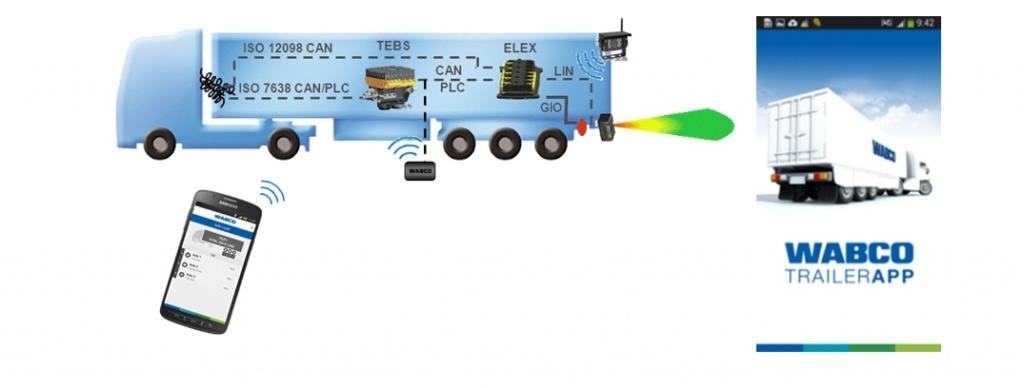
OptiLink provides easy access to 18 separate trailer functions, suspension control, axles, braking and security functions. It provides the drivers and operators real-time condition monitoring, offering quick and easy access to a range of critical trailer data with the help of an easy-to-use graphical interface. This helps improving safety by allowing to operate the trailer from the cab or at a safe distance from the unit.
OptiLink monitors and controls the following functions:
1. Displayed functions:
- Information about the trailer - type, ID, modulator number, mileage, pressure in the air tank
- Axle Load - Load on the axle
- Tilt alert - The vehicle is tilted
- BVA - Brake lining wear indicator
- OptiTire - Pressure in tires
2. Braking functions:
- Finisher Brake - Asphalt spreader brake
- Brake Release – Brake Release
- Immobilizer - Immobilizer
- TailGUARD – Blind spots control
3. Suspension functions:
- OptiLevel – Transport layer
- Memory Level – 3 memorizable levels
- Lift-axle control – Control of lifting axle OptiTurn/Load – Increasing maneuverability, reducing the load on the coupling device.
- Traction Help – Start assist
4. Other functions:
- Adjustable axle lock
- GIO switches status
- Diagnostics
5. Vehicle condition analysis:
- Malfunction codes
- Sending an ODR file via e-mail
Trailer info panel
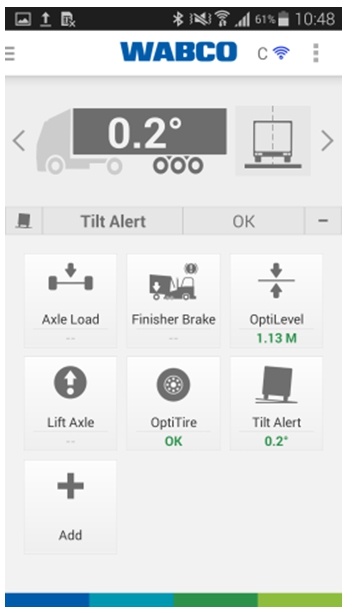
The information panel displays all monitored trailer conditions. The application allows you to edit the functions displayed on the screen by self-selecting those functions that are needed by clicking on the "add" button.
Displayed functions
Axle load – displays loads on the axle
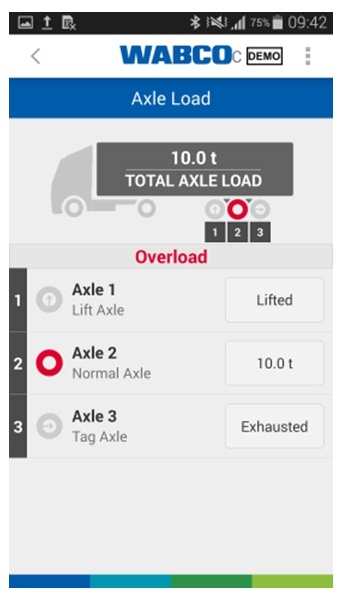
- Displays total axle load or each axle loads.
- Displays axle condition (lifted - for lifting axle or the air is exhausted from the axle pads - for lazy axle).
Finisher Brake – displays brake
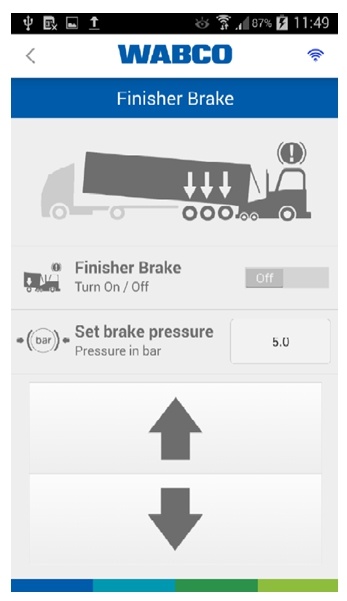
- ON/OFF switch of the road paver.
- Manual adjustment of braking pressure.
OptiLevel - displays OptiLevel functions
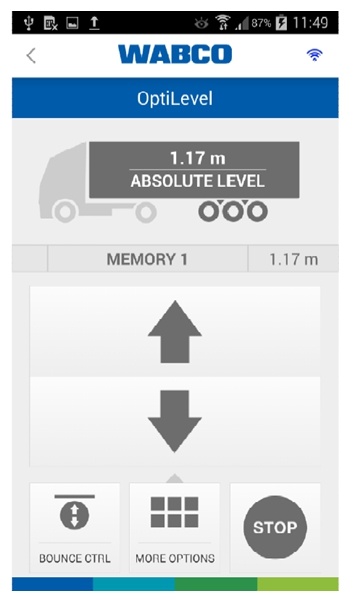
- Up and down button for trailer level control.
- Presence of different levels of movement.
- Two memorizable levels that can be set by the user of the application.
Tilt Alert – displays information on inclination
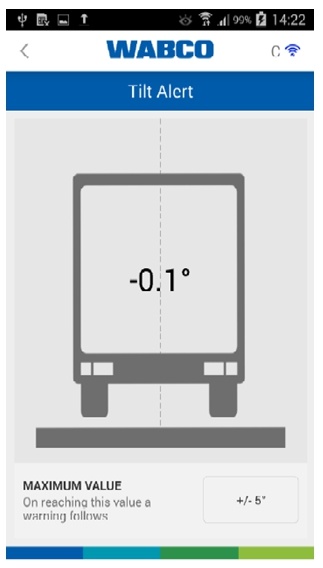
- Automatic warning of reaching the maximum allowable tilt angle of the trailer.
- Warning of dangerous rollover.
- The volume control of the device must be turned on for beeping.
OptiTire – displays information on pressure in tires
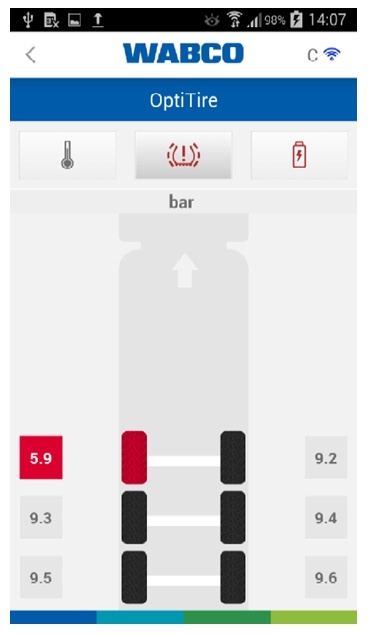
- The system warns you that the pressure in the wheel and in the wheels is too low if any parameter moves beyond certain target ranges.
TailGUARD – rear space control
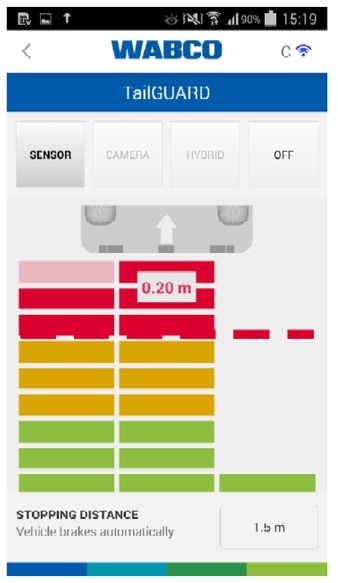
- Assists the driver when reversing.
- Automatic switching to this page when switched to reverse gear (the application is still being developed).
- Automatic braking when the vehicle approaches the distance specified during parameterization.
OptiLink – efficient and safe trailer operation
OptiLink application allows you to effectively control and manage the trailer. You just need a mobile device (smartphone or tablet) with Android OS version not less than 4.1 and a trailer equipped with OptiLink system.